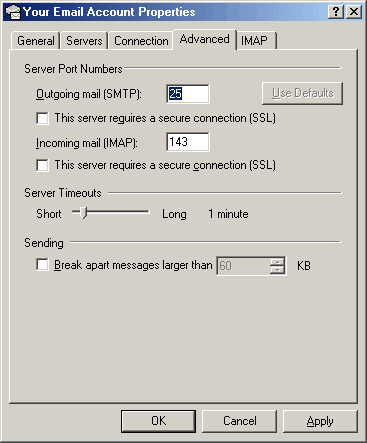Home | Domain Name | Support | Links | Contact
In Outlook go to Tools > Accounts > (select your account) Properties
1. This screen shot shows the general properties of the account. Regardless of who you use as a dial-up ISP you shold have the email address as "your.name@your_domain.co.uk". eg. biscuits@mcvitiesgingernuts.co.uk

2. The incsoming mail account will normally be you domain name. The outgoing SMTP server should be your ISPs SMTP settings. You may need to contact your ISP for further details.
The account name is your account on our server, you are already "authenticated" for the ISP SMTP by being connected to the internet via their systems.

3. Connection. Simply choose the correct option for your setup.
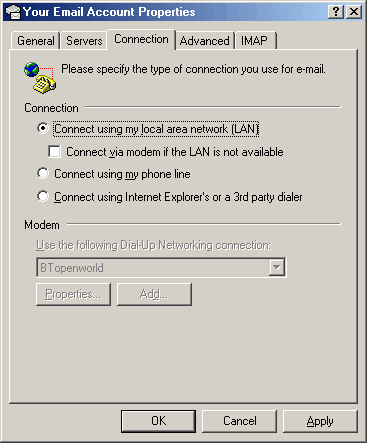
4. Advanced POP.
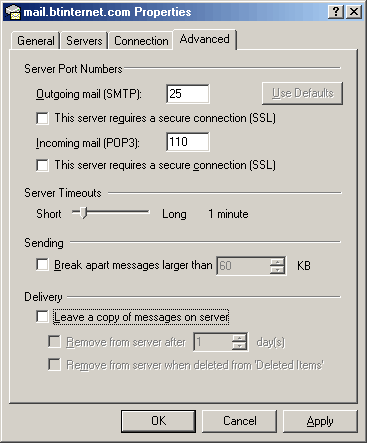
4. Advanced IMAP.