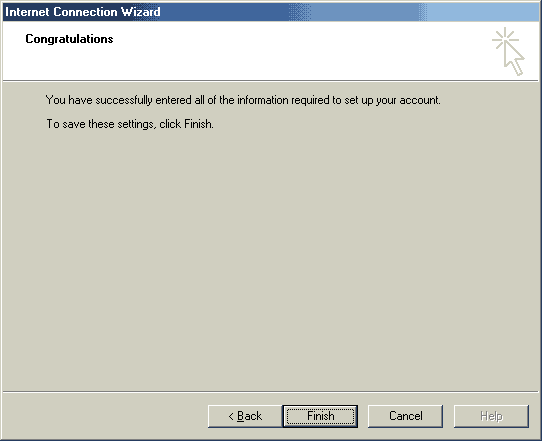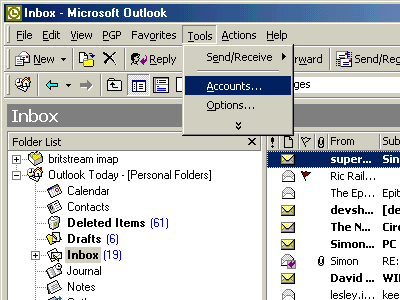
Home | Domain Name | Support | Links | Contact
The following images will take you through the process of setting up email an account for your new domain name hosted by Britstream using Microsoft Outlook 2000 as an email client.
1. in Outlook Select Tools then Accounts.
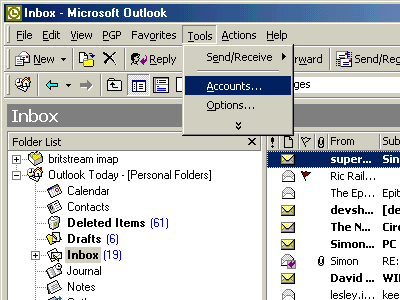
2. In the Accounts dialogue box select the Mail tab, then "Add" a new "Mail" service.
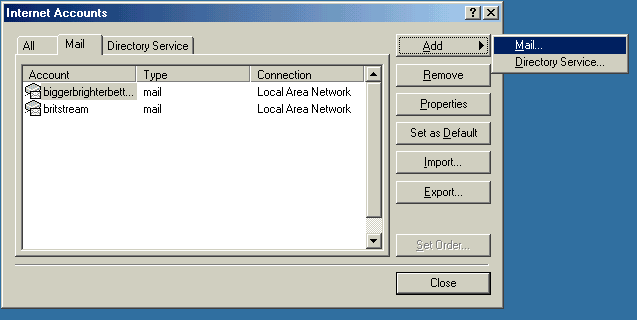
3. Enter your name you want other people to receive your email to see.
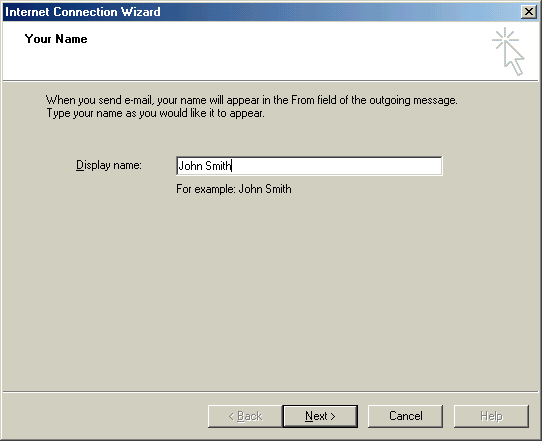
4. Enter your email address.
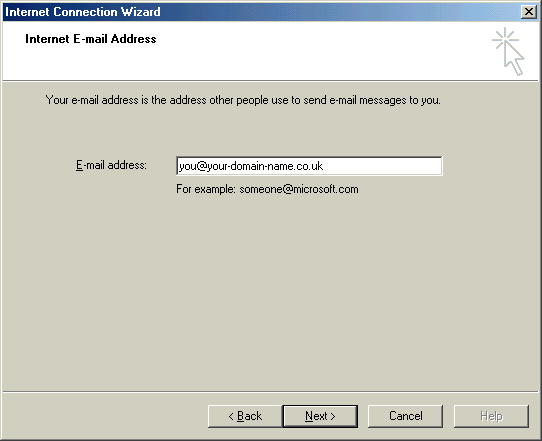
5. Most users will select POP3 email, then enter your host.domain-name.tld as the "Incoming mail server". Eg, www.britstream.com
Set the "Outgoing mail (SMTP) server" to what your dial-up ISP suggests. Eg, smtp.btinternet.com, smtp.nildram.co.uk etc...
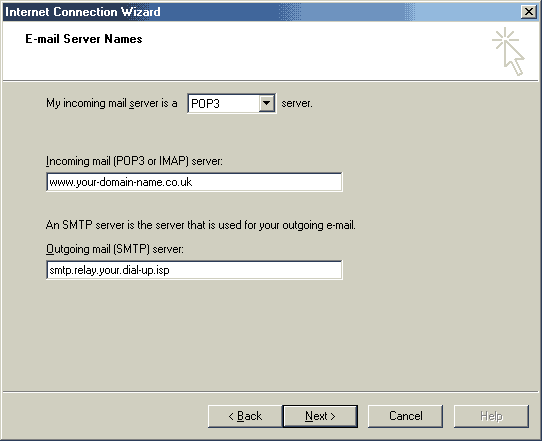
6. Now enter your username and password that we have supplied you for your account on our server.
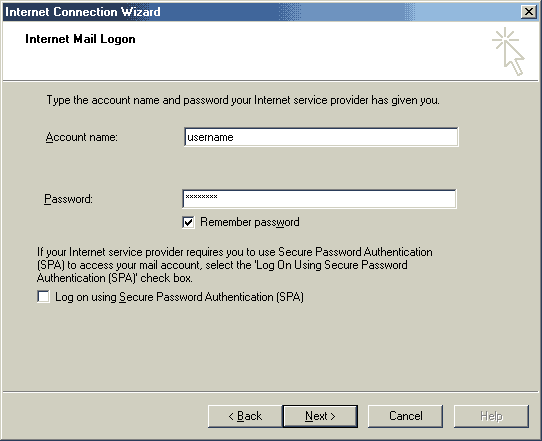
7. If you have a dial-up account, select "Connect using my phone line", otherwise select the appropriate option.
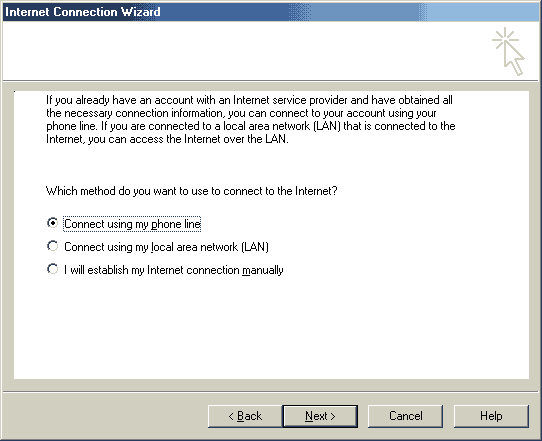
8. If you've selected "Connect using my phone line", chose the appropriate provider from your list.
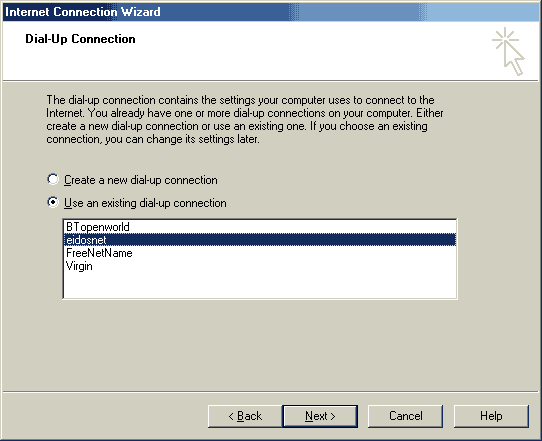
9. Your done!